Accessing POD
Login
To login to POD, start by accessing the POD website:
POD 3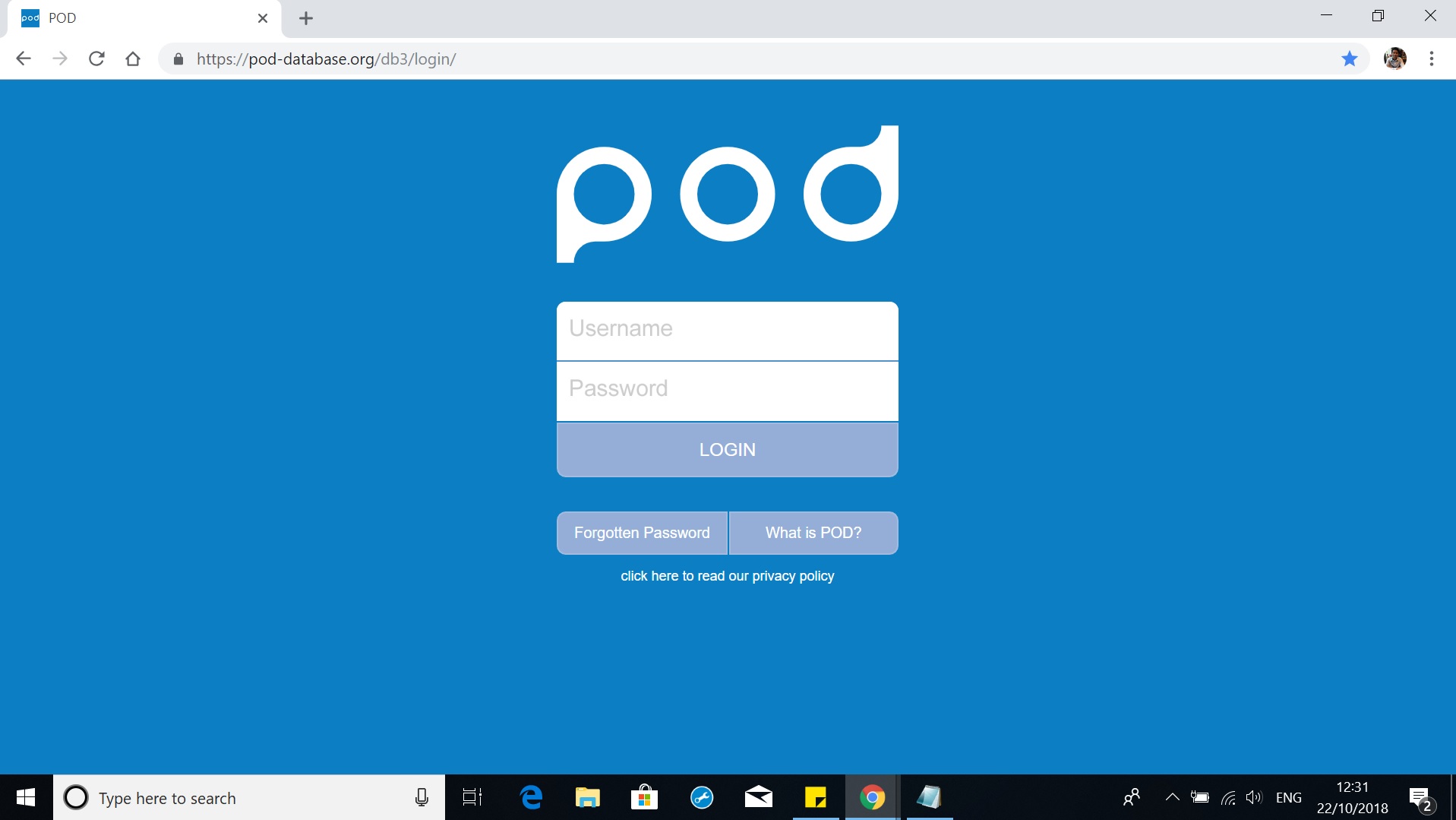
On this page, both staff and clients can login to POD. Staff should use their email address and password, clients should use their username and password. Click the "Login" button to login to POD.
Forgotten Password (staff only)
If you have lost your POD password and cannot login, click the "Forgotten Password" button, then follow the onscreen instructions. POD will then send you a newly generated password.
Once you have logged in with your new password, you can then change the generated password to one of your own choosing. To do so, first click the "SELECT" button next to the project you want to work on, then click the "MY ACCOUNT" link at the top of the page, then click the password "****" button. Enter your new chosen password, and click "SAVE".
